|
Internet Accelerator Installation Guide |
|
Download the installation file |
|
Click here
to download the installation file.
|
|
Install the Internet Accelerator |
|
Click "Run" to execute the installation right after the download is completed or double
click the saved installation file, "propelset.exe", to start the process.
The setup wizard will be launched (as shown on the right), then click "Next"
|
|
 |
|
| Click "Accept" the license agreement. |
|
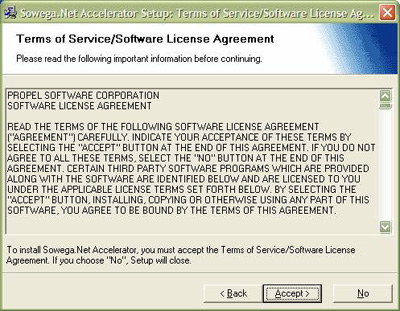 |
|
| You can change the installation directory and startup menu
folder as desired, or just simply leave them as the default, then click "Next" |
|
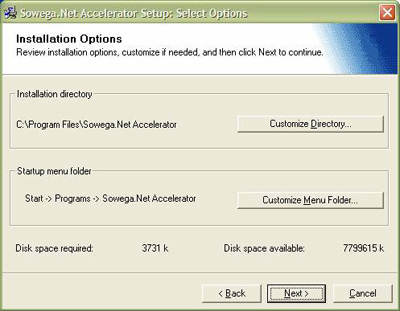 |
|
| Now, you can click "Start Using..." to launch the Internet accelerator
right away, or "Exit Setup" to close the wizard and launch the accelerator later. |
|
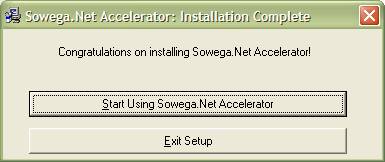 |
|
| When you launch the Internet Accelerator, it will require you to login
with your Sowega username and password. You can check the option of "Save password" to avoid
the login requirement the next time. |
|
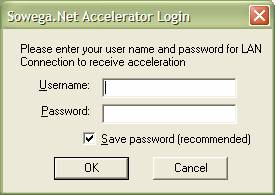 |
|
|
Also at the first time the Internet Accelerator is launched, the browser will
open the QuickTour guide. Please read through it to find out some of the excellent features this new
version of Internet Accelerator can provides.
You can also click here
to open the QuickTour guide now.
Notice: If you are already a broadband (such as DSL or Cable modem) user, the Internet Accelerator
will automatically disable itself when it detect a high data transmission speed.
|
|
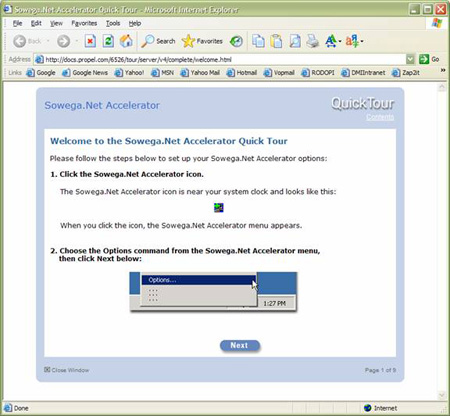 |

